The Replace option will only show for files that the logged-in user has uploaded to the File Manager. If a file was uploaded by a different user, the Replace option won't display.
1. In the File Manager, navigate to the file that needs to be updated. Click on the checkbox for the file.
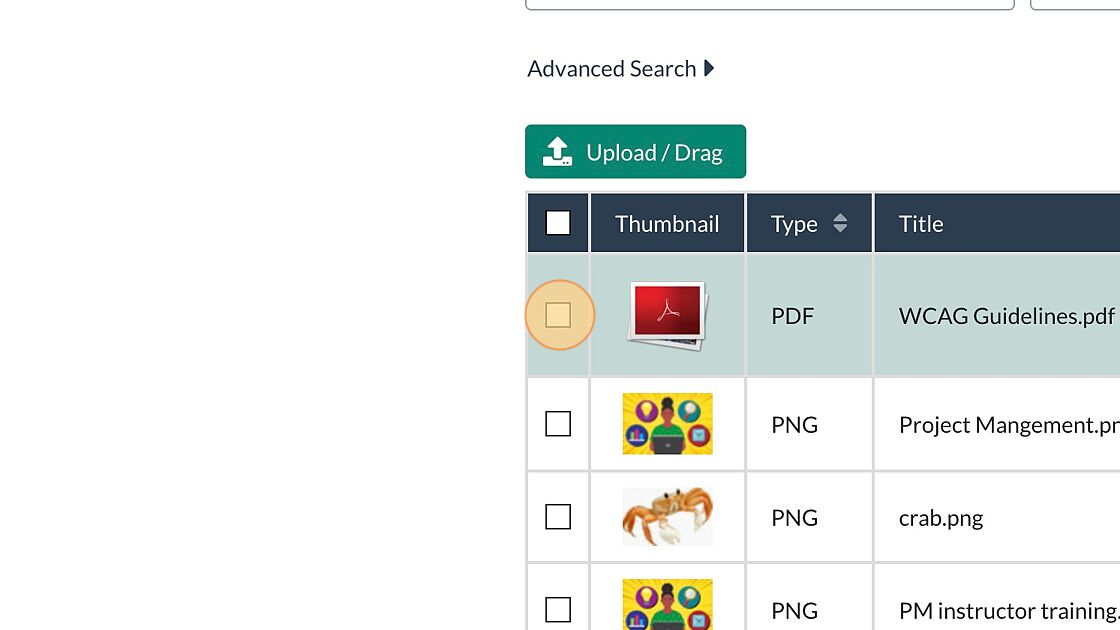
2. Select "Replace" in the dropdown menu.
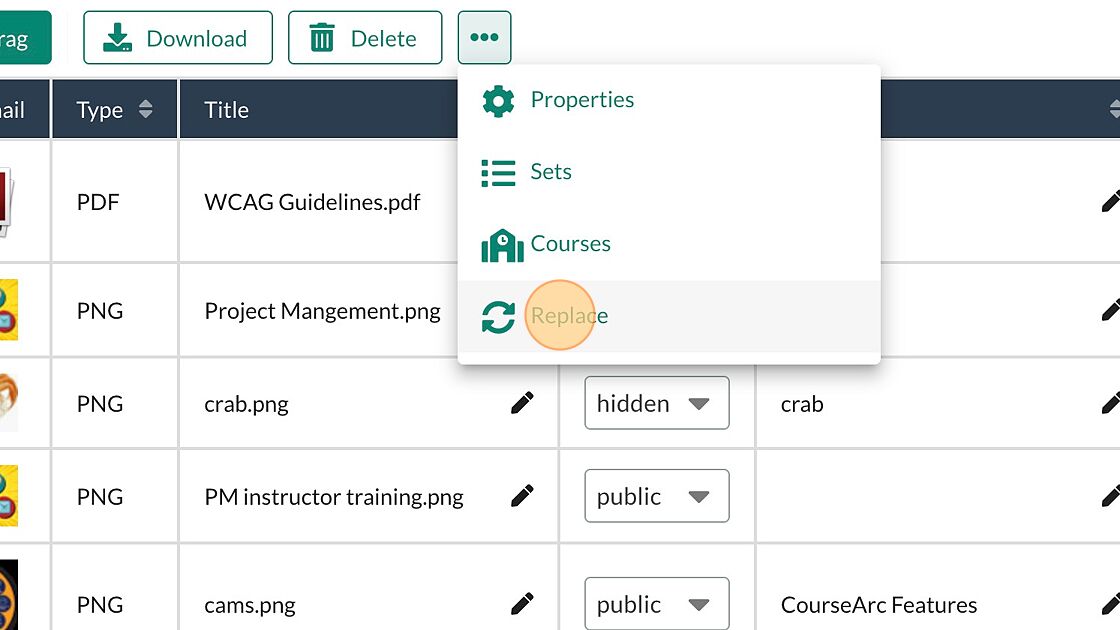
3. Select "Choose File" and locate the new file you want to use.
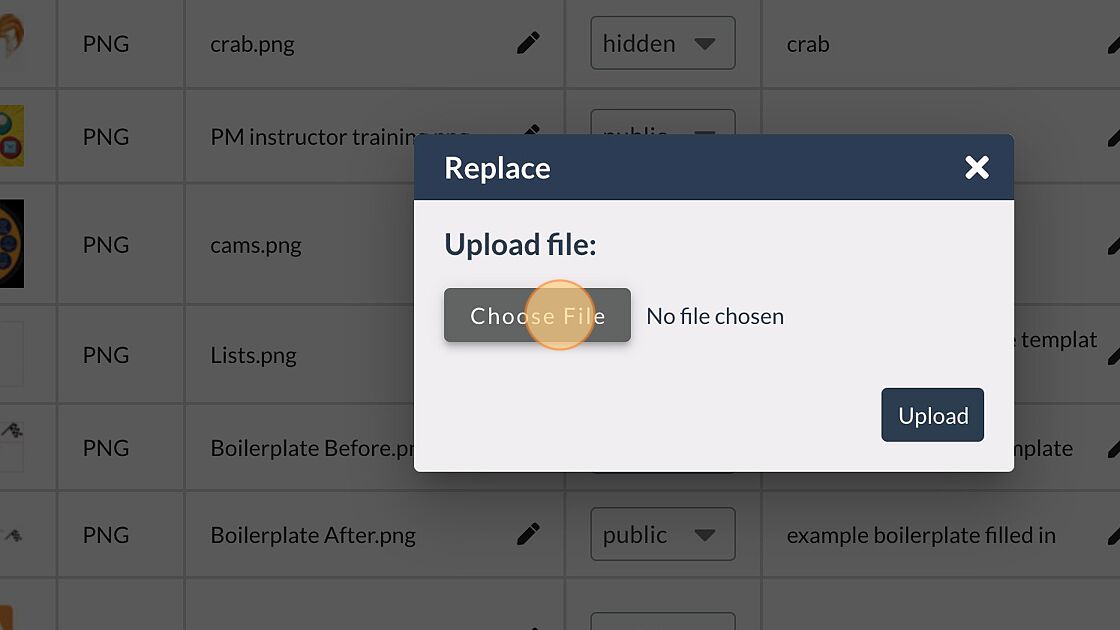
4. Once you have chosen the new file select "Upload".
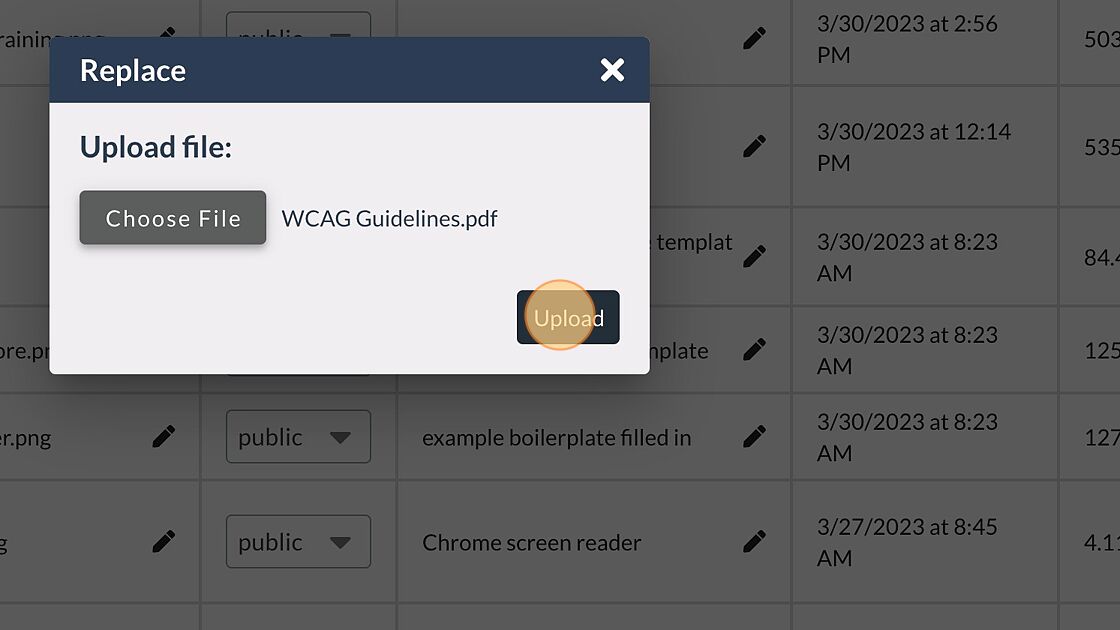
5. Your file will now be replaced with the new one chosen anywhere it was in use.
Was this article helpful?
That’s Great!
Thank you for your feedback
Sorry! We couldn't be helpful
Thank you for your feedback
Feedback sent
We appreciate your effort and will try to fix the article