Only a System Administrator or Course Administrator can create a boilerplate. CourseArc content creators may add an existing boilerplate to a course page using the Add Boilerplate Template feature.
From the Tools dropdown, select Boilerplate Template.

Select Add New Boilerplate Template.

Enter a name for the Boilerplate Template and click the Add button.

- Click Add Block to add a block of content to the Boilerplate Template.

- Select a block to add to the Boilerplate Template.

- Configure the block as needed and click Add+ to add the block to the Boilerplate Template.
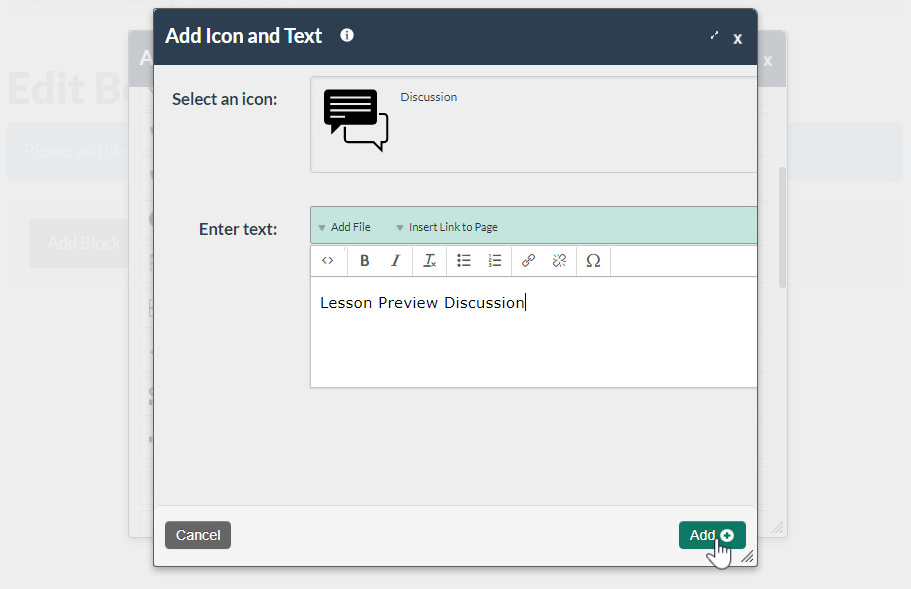
When a change is made to a Boilerplate Template, the change is saved to the Boilerplate Template automatically.
Note: Changes made to a Boilerplate Template do not affect previously placed instances of the boilerplate on course pages.
Individual blocks on a Boilerplate Templatecan be edited, copied to the Clipboard, moved, and deleted. Boilerplates are available for content creators to add to a page using the Add Boilerplate option.
Boilerplates are available for content creators to add to a page using the Add Boilerplate option.
To learn more about the boilerplate feature, refer to our blog post or the following articles:
