Deleted pages, modules, and courses can be restored either by the user that deleted them, or by the System Administrator. If the parent location of a delete page or module has been deleted, the content can be restored to another location.
- Restore Content to original location
- Restore Content to another location (original location was deleted)
Restore content to original location
1. Select the Tools menu item in the main navigation.
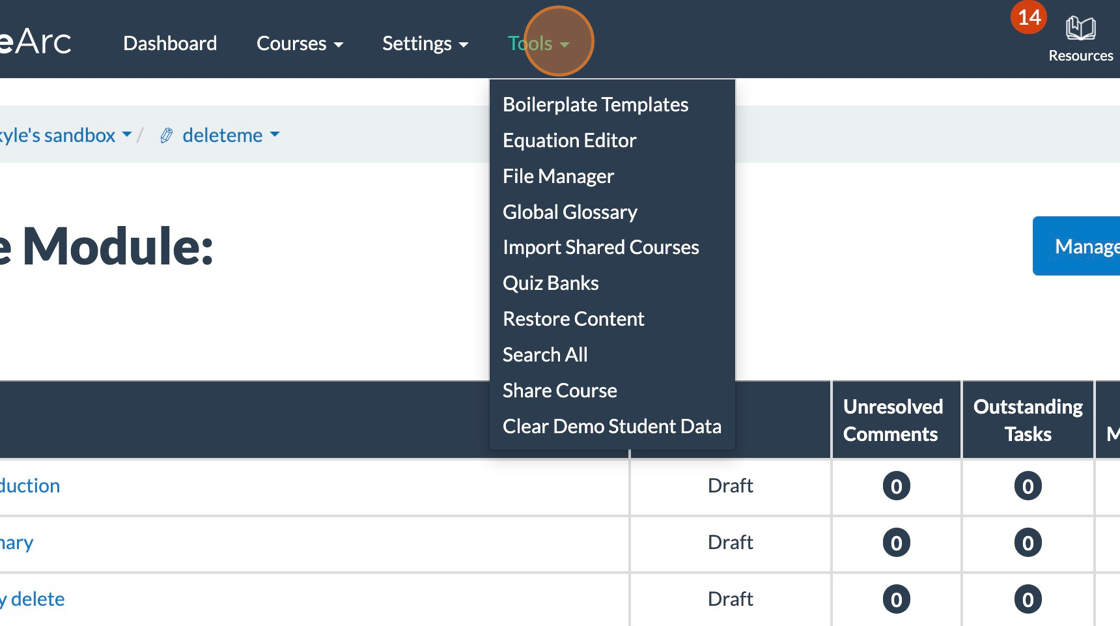
2. Select Restore Content from the Tools dropdown menu.

A list of deleted content will show in the table.
Note: Most users will only see content they have restored. System Administrators will see all content deleted by all users.

4. Find the content to be restored and select Restore in the Action column.
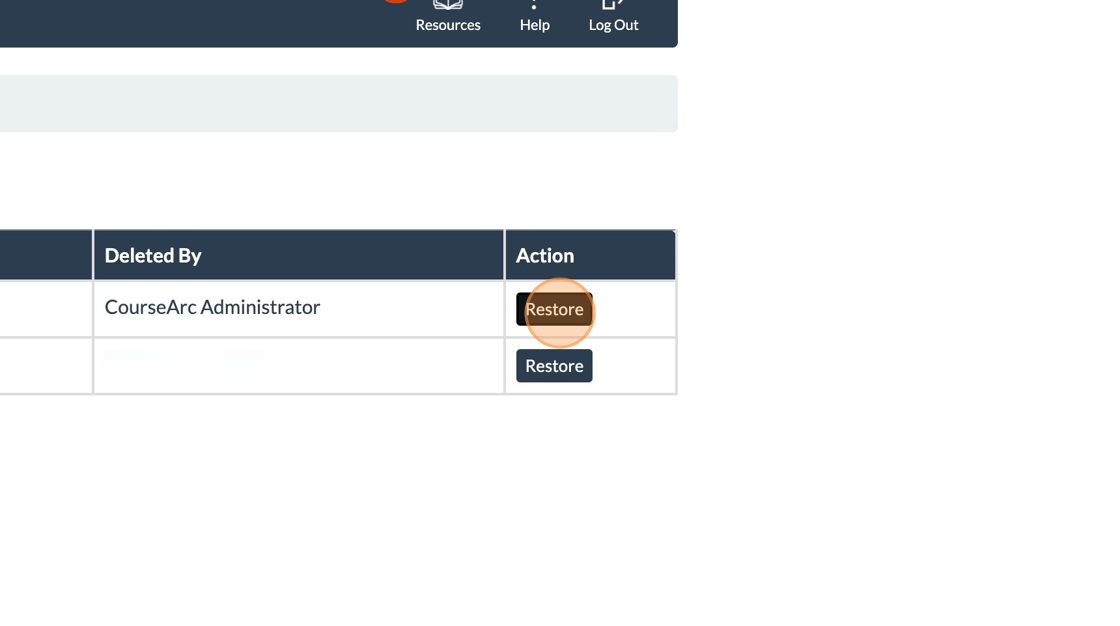
Restoring content when the parent item has been deleted
5. Select the Tools menu item in the main navigation.

6. Select Restore Content from the Tools dropdown menu.

A list of deleted content will show in the table.
Note: Most users will only see content they have restored. System Administrators will see all content deleted by all users.

7. Find the content to be restored and select Restore in the Action column.

8. Search available courses for the desired course to restore the content to.

9. Select the checkbox next to the course name where the content will be restored.

10. Select the desired module in the course.
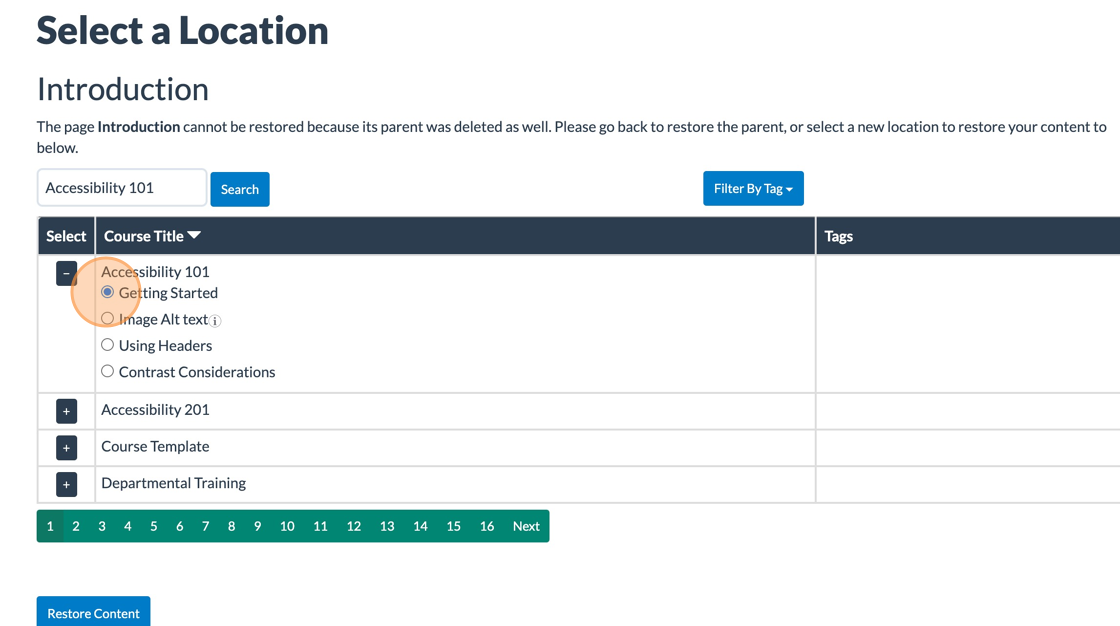
12. Select the Restore Content button.

Was this article helpful?
That’s Great!
Thank you for your feedback
Sorry! We couldn't be helpful
Thank you for your feedback
Feedback sent
We appreciate your effort and will try to fix the article