▶Click here to watch a video demonstration of creating a new course.
By default, only a System Administrator or Course Administrator can create a new course. A System Administrator can enable a setting that allows all users to create courses.
If the System Administrator has configured the Default Course Template setting, all new courses will be created by duplicating a designated master course that serves as a template. If the Default Course Template setting is not configured, the process for creating a new course is different. Review the following steps to determine the appropriate article to use.
- From the Dashboard, click the Courses dropdown and select +Add New Course.

- If the Default Course Template setting is enabled in General Settings, the settings below will display in the Add Course page view. Refer to How do I create a new course (Default Course Template setting enabled)?. If the Add Course page view looks different, continue to the next step.
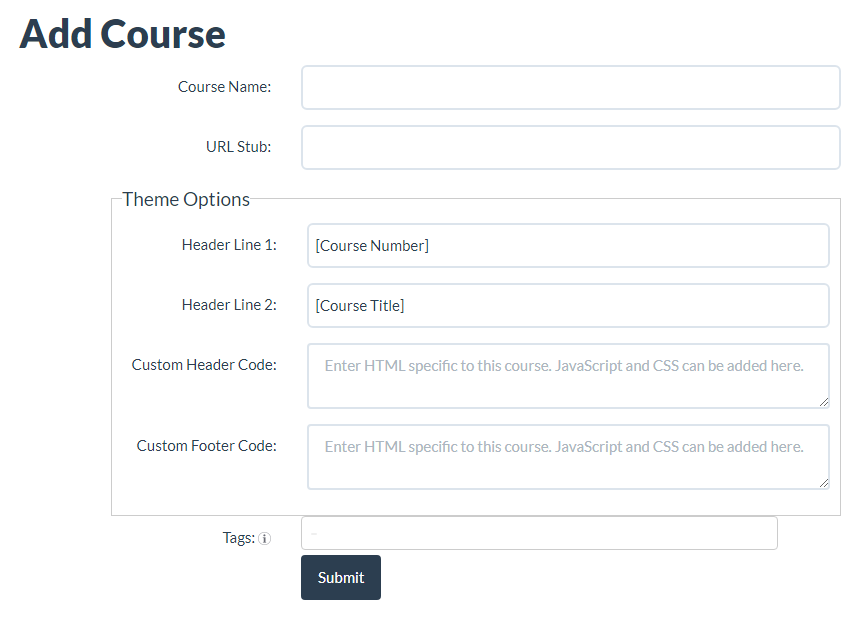
- If the Default Course Template setting is not enabled in General Settings, the settings below will display in the Add Course page view. Refer to How do I create a new course (Default Course Template setting not enabled)?.

Video
Watch the video to learn more about creating courses.
Was this article helpful?
That’s Great!
Thank you for your feedback
Sorry! We couldn't be helpful
Thank you for your feedback
Feedback sent
We appreciate your effort and will try to fix the article